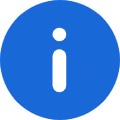#!/bin/sh# desc: setup linux system security# powered by www.lvtao.net#account setuppasswd -l xfspasswd -l newspasswd -l nscdpasswd -l dbuspasswd -l vcsapasswd -l gamespasswd -l nobodypasswd -l avahipasswd -l haldaemonpasswd -l gopherpasswd -l ftppasswd -l mailnullpasswd -l pcappasswd -l mailpasswd -l shutdownpasswd -l haltpasswd -l uucppasswd -l operatorpasswd -l syncpasswd -l admpasswd -l lp# chattr /etc/passwd /etc/shadowchattr +i /etc/passwdchattr +i /etc/shadowchattr +i /etc/groupchattr +i /etc/gshadow# add continue input failure 3 ,passwd unlock time 5 minitesed -i "s#auth required pam_env.so#auth required pam_env.sonauth required pam_tally.so onerr=fail deny=3 unlock_time=300nauth required /lib/security/$ISA/pam_tally.so onerr=fail deny=3 unlock_time=300#" /etc/pam.d/system-auth# system timeout 5 minite auto logoutecho "TMOUT=300" >>/etc/profile# will system save history command list to 10sed -i "s/HISTSIZE=1000/HISTSIZE=10/" /etc/profile# enable /etc/profile go!source /etc/profile# add syncookie enable /etc/sysctl.confecho "net.ipv4.tcp_syncookies=1" >> /etc/sysctl.confsysctl -p # exec sysctl.conf enable# optimizer sshd_configsed -i "s/#MaxAuthTries 6/MaxAuthTries 6/" /etc/ssh/sshd_configsed -i "s/#Use yes/UseDNS no/" /etc/ssh/sshd_config# limit chmod important commandschmod 700 /bin/pingchmod 700 /usr/bin/fingerchmod 700 /usr/bin/whochmod 700 /usr/bin/wchmod 700 /usr/bin/locatechmod 700 /usr/bin/whereischmod 700 /sbin/ifconfigchmod 700 /usr/bin/picochmod 700 /bin/vichmod 700 /usr/bin/whichchmod 700 /usr/bin/gccchmod 700 /usr/bin/makechmod 700 /bin/rpm# history securitychattr +a /root/.bash_historychattr +i /root/.bash_history# write important command md5cat > list << "EOF" && /bin/ping /bin/finger /usr/bin/who /usr/bin/w /usr/bin/locate /usr/bin/whereis /sbin/ifconfig /bin/pico /bin/vi /usr/bin/vim /usr/bin/which /usr/bin/gcc /usr/bin/make /bin/rpm EOF for i in `cat list` do if [ ! -x $i ];then echo "$i not found,no md5sum!" else md5sum $i >> /var/log/`hostname`.logfidonerm -f list
本文仅代表作者个人观点,不代表巅云官方发声,对观点有疑义请先联系作者本人进行修改,若内容非法请联系平台管理员,邮箱2522407257@qq.com。更多相关资讯,请到巅云www.yx10011.com学习互联网营销技术请到巅云建站www.yx10011.com。